Log In
Once your email has been verified, you can return to Brinta and log in using the credentials you created.
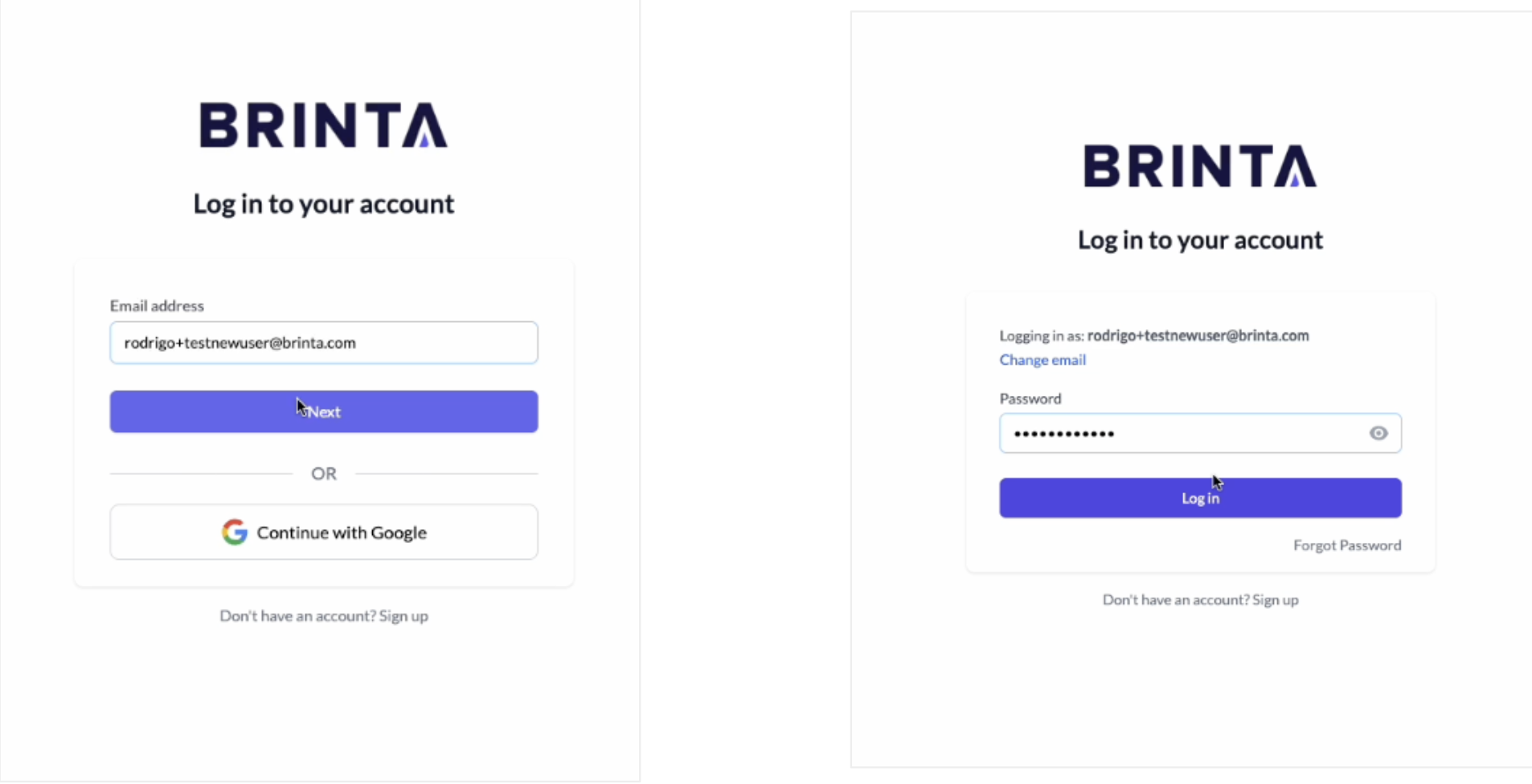
Updated 4 months ago
Once your email has been verified, you can return to Brinta and log in using the credentials you created.
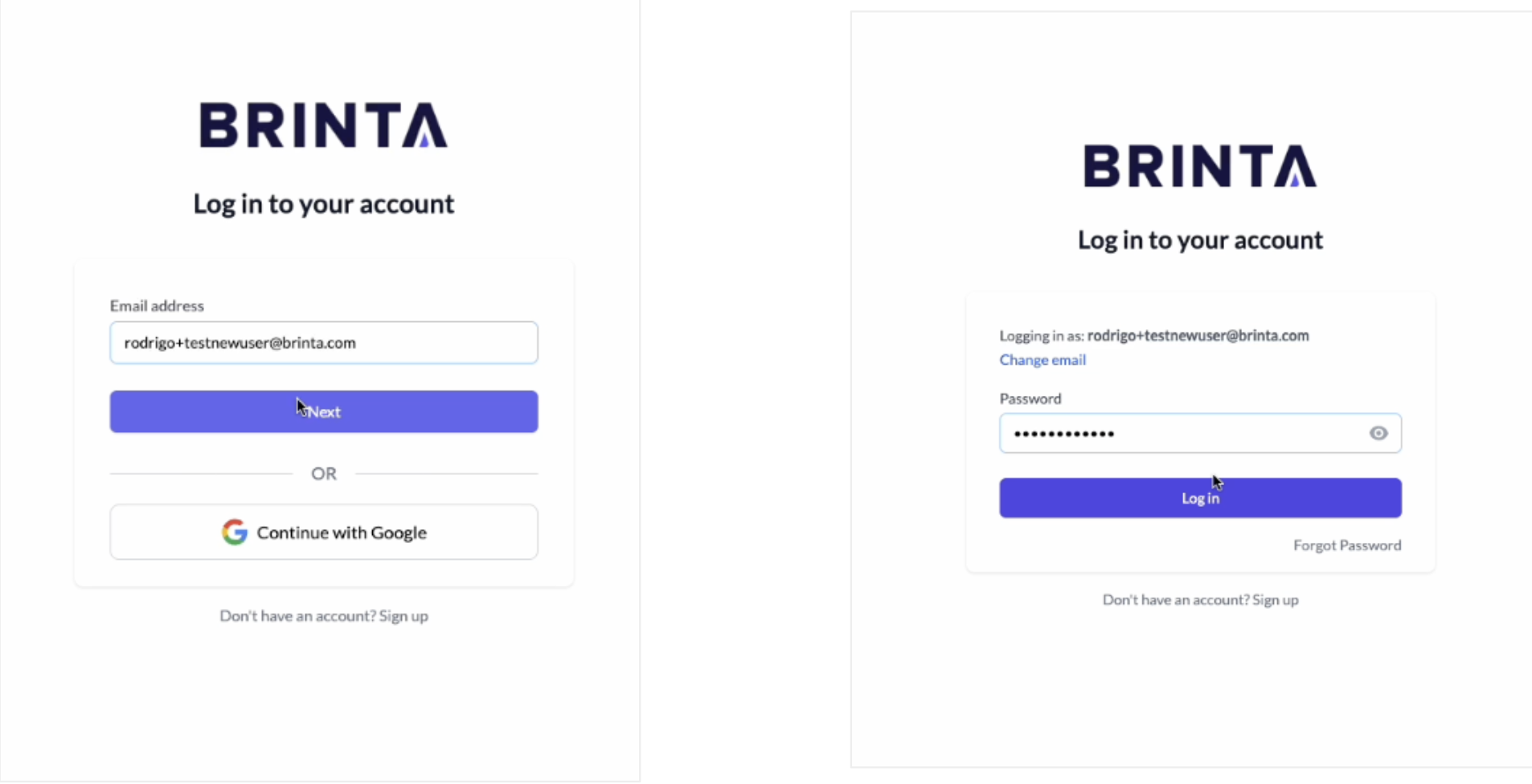
Updated 4 months ago