Main Section
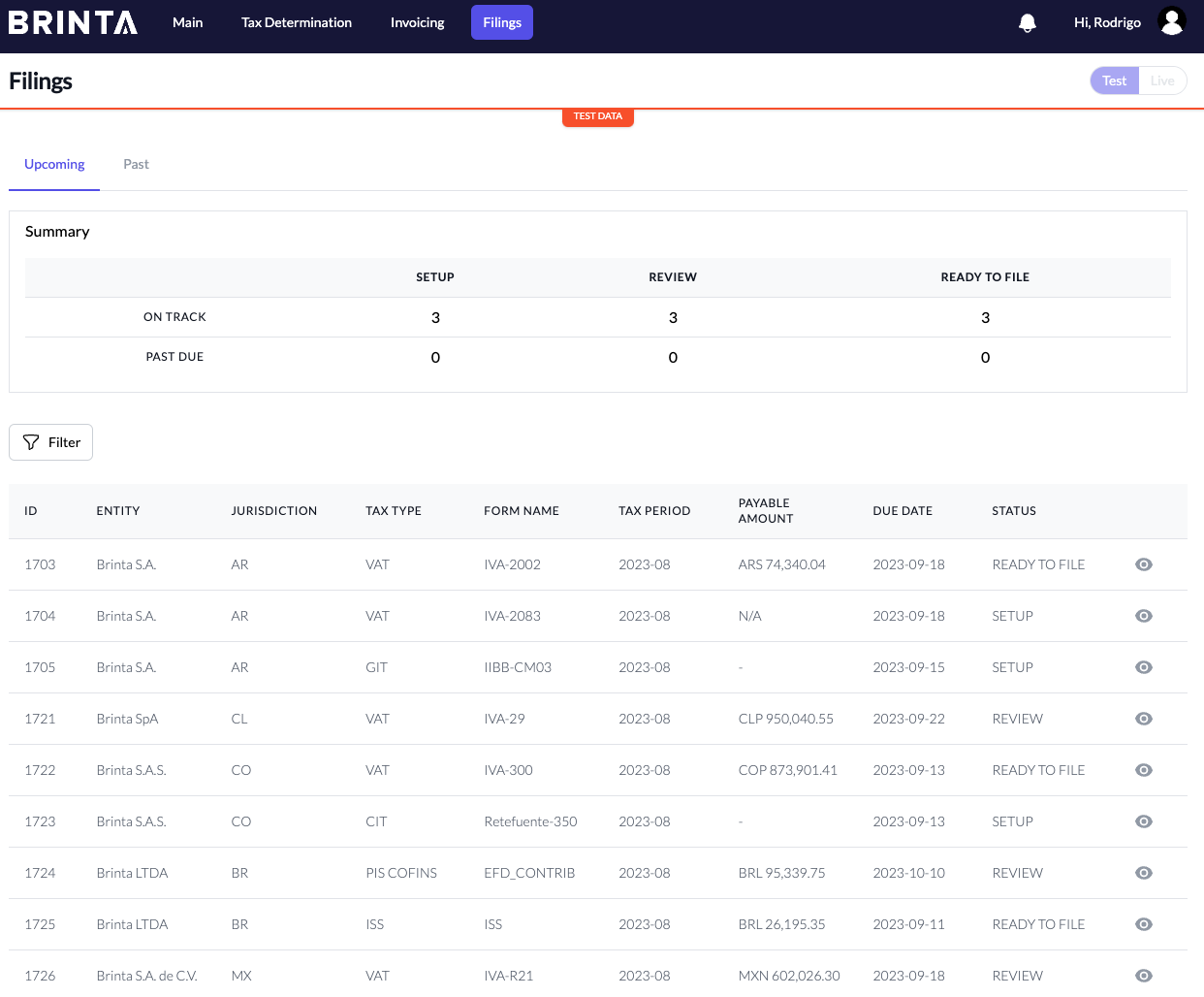
This is the main section of the Filing manager. Here you can find tabs to view both the upcoming and past filings. Upcoming filings will be automatically generated by Brinta once the tax period of the form to file reaches its end date. The Past filings tabs will show the ones that have already reached status Filed.
Upcoming
Every time a new filing is generated, you’ll see in the Summary matrix the value of On Track - Setup increment by 1. The On Track row counts filings that haven’t reached their Due Date while the Past Due counts the ones that have.
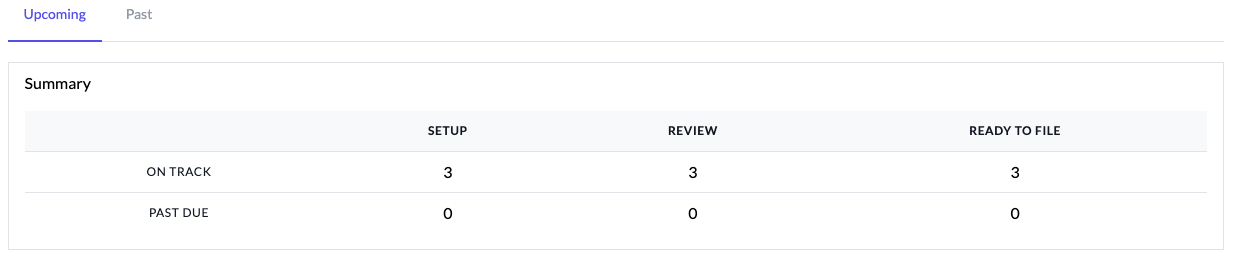
Each new filing generated will also appear on the table below the summary from where you can access the full view of it by clicking on the eye icon.
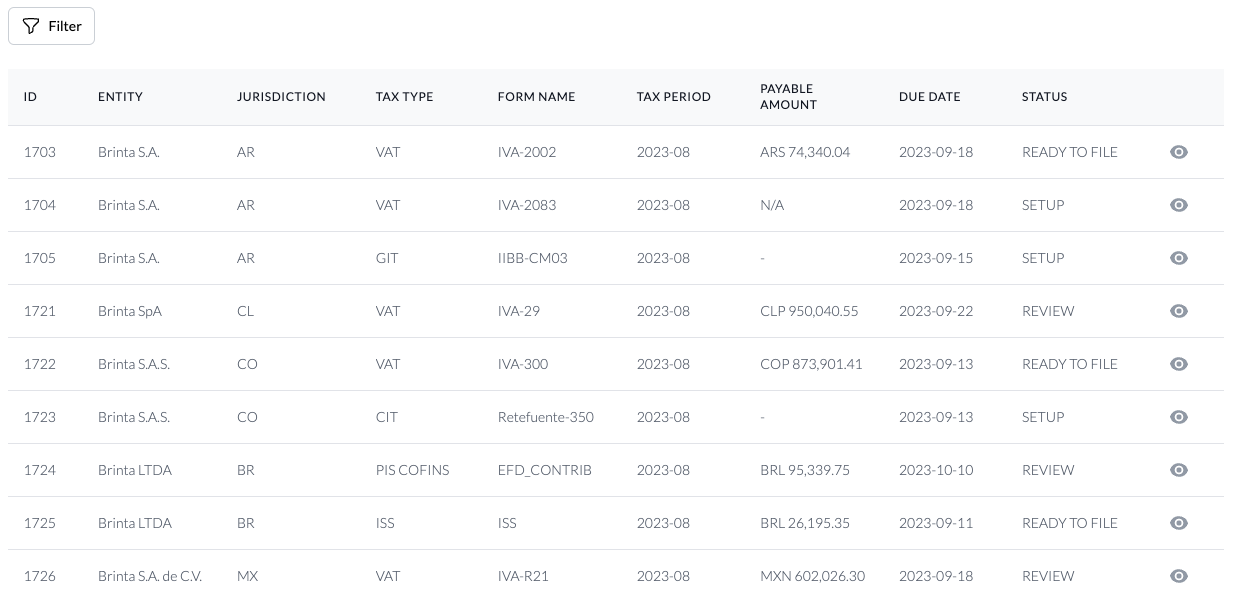
Let’s break down the information shown on the table:
| Column Name | Description |
|---|---|
| Id | Id of the filing on Brinta’s system. Each time a filing is generated, a unique id is assigned to it |
| Entity | Legal name of the entity to which the filing corresponds |
| Jurisdiction | Jurisdiction of the tax authority where the filing is to be presented. It can be on a national, state or municipal level |
| Tax Type | Type of the tax to be returned |
| Form Name | Name of the form to be returned |
| Tax Period | Period to which the Tax Return corresponds |
| Payable Amount | Amount to be paid to the local tax authority. The number will appear once the filing reaches the ‘Review’ status. Some filings are only informative and don’t require a payment, and they will show ‘N/A’ in the Payable Amount column throughout the entire flow |
| Due Date | Last day to present the tax return to the authorities |
| Status | Current stage of the Filing Life Cycle at which the filing process is in |
Past
Filings on status Completed will appear on the Past tab.
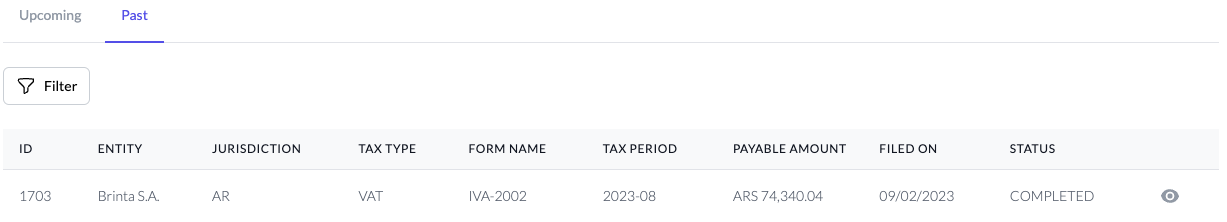
The table is almost exactly the same as the one appearing in Upcoming, with the difference that rather than having a Due Date column, there is a Filed column showing the date when the Filing was Filed.
Updated 8 months ago
