Filing View
By clicking the eye icon on the Upcoming table, you can access the full view of a filing
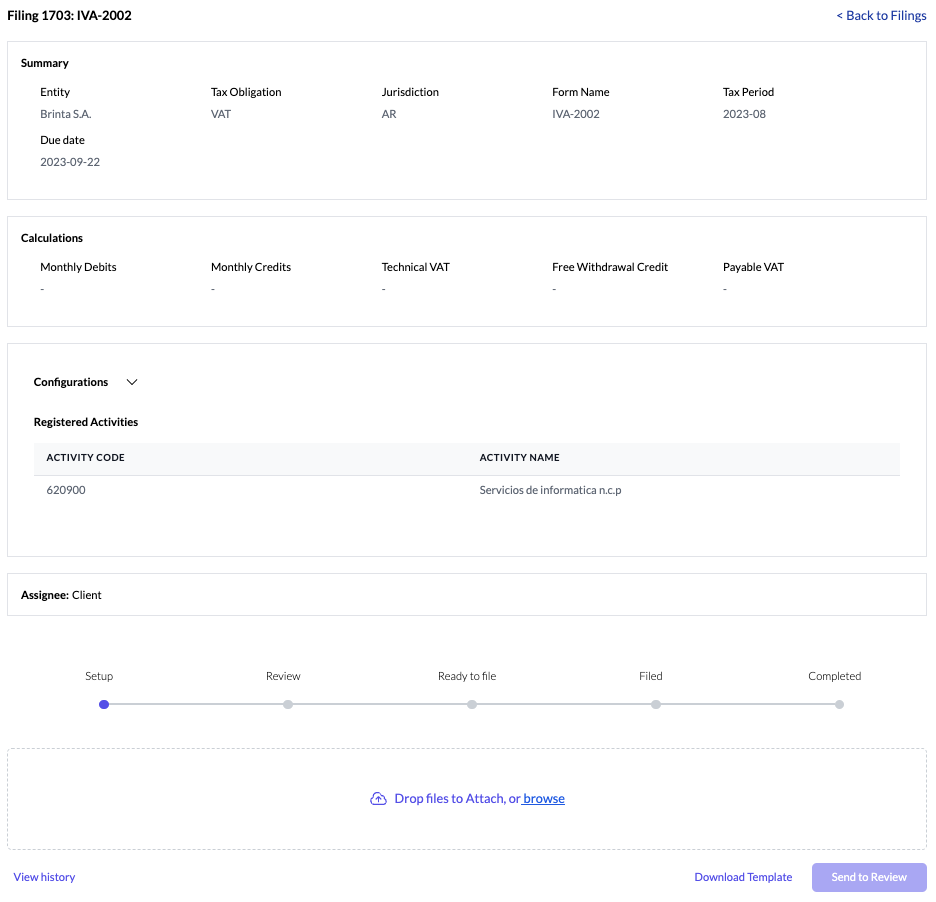
Each filing has four main sections and the actual filing flow with the actions you can make. Lets start by breaking down the sections:
- Summary: Shows most of the data that can be viewed on the Upcoming section.
- Calculations: Shows the most relevant numbers calculated for the filing once data is uploaded. Informative filings won't display this section.
- Configurations: Shows extra data relevant for a filing. For example: Company's Registered Activities with the tax authority. Some filings won't have relevant data to be shown here and won't display this section.
- Assignee: Shows who has the filing currently assigned, can be Client or Brinta. By default it's the Client. If during the flow, the client assigns the responsibility of something to Brinta, this will be reflected here by changing the assignee to Brinta.
Updated 8 months ago
What’s Next
