Review
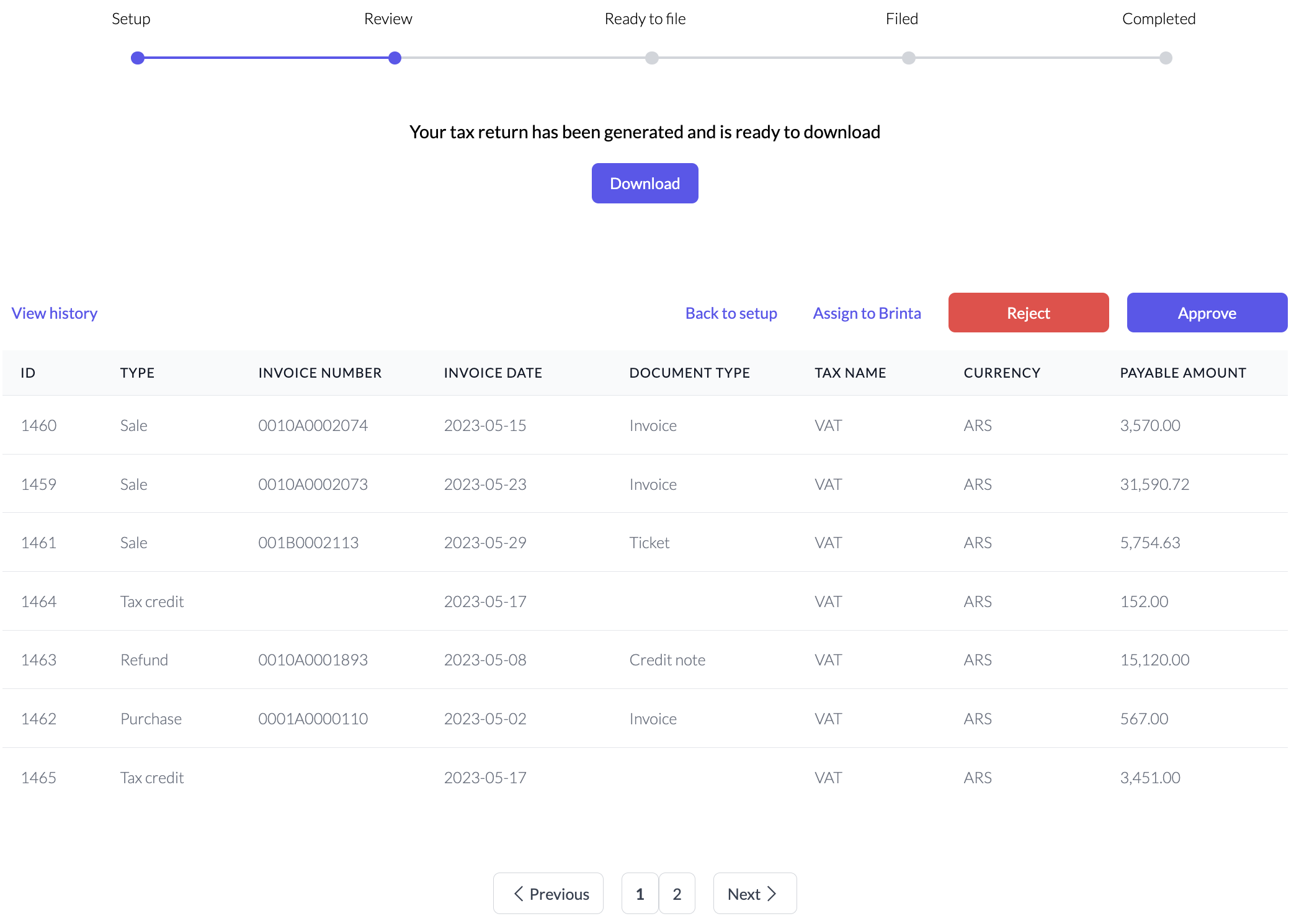
Once data is successfully uploaded and processed, the filing will move to Review. The tax return will now be ready for download and review, and all transactions will appear in a table for reference.
All Tax returns are tailored to each jurisdiction with the needed paperwork and additional documentation in order to be ready to file.
The Calculations section will now show the calculated amounts like this:
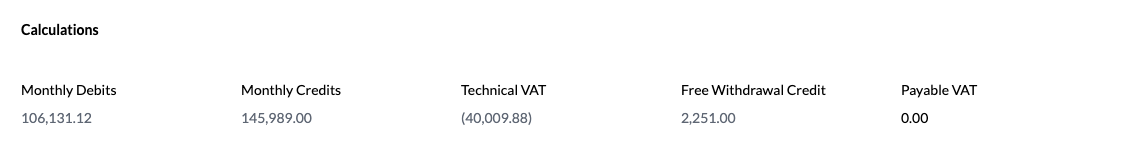
You can send the filing back to 'Setup' if you wish to do a re-upload of the data, or you can Approve it by sending it to 'Ready to file'.
When clicking Approve, a pop-up will show up asking you to choose whether you want to take care of doing the filing or have Brinta do it on your behalf. If you choose the latter, Brinta will take control of the filing and we'll notify you once it has been Filed so that you can complete its payment.
For cases where you wish to cancel the process, you can use the 'Reject' button which will immediately finish the filing process assigning it a status of 'Rejected'.
#### Additionally, the filing can be assigned to Brinta if there's something that you want us to take care of. Just click the 'Assign to Brinta' button and a pop up will open containing a text input for you to describe the situation.
Updated 8 months ago
What’s Next
