Erros in Bulk invoice creation - what to do?
If I try to create invoices using bulk how I fix this?
Go to the Dashboard > Invoice > Outgoing
There you will see a hyperlink to check all bulk uploads you have done. Side by Download report button in the superior corner , right side.

Then select your bulk line and click in the eye to see the details.
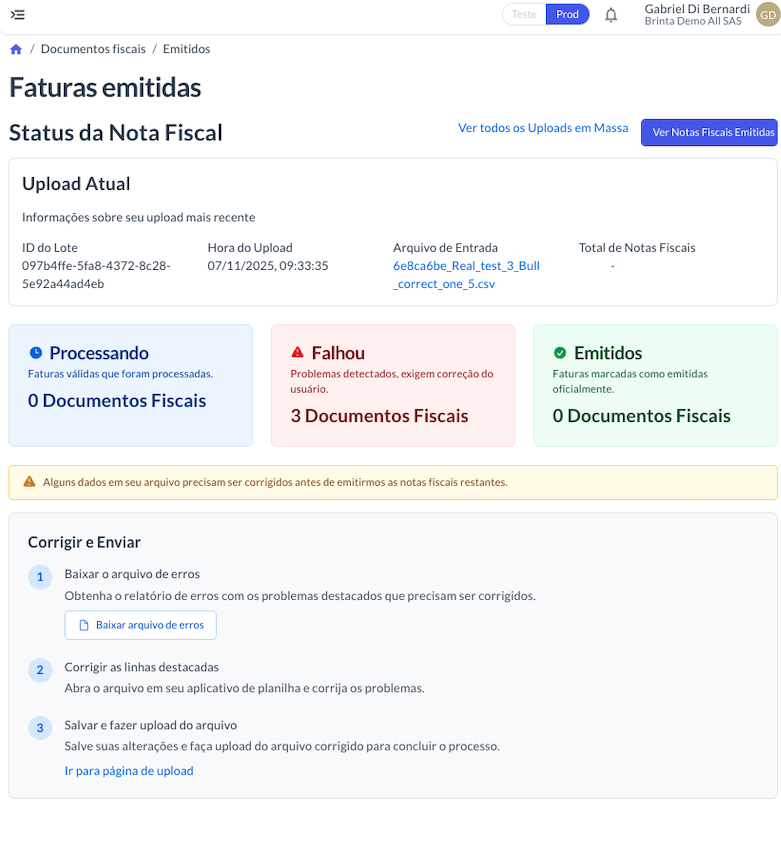
In the image above you can see that 3 invoices got failed.
Then you have some guidelines to fix and send again.
The first step is to download the file with the error message to show you what you need to fix. Download this excel file and check the lasts columns to see the error message.
After the fix, you can upload again the file with fixed data and issue invoices in bulk.
Don't forget to follow the guidelines in the bulk file
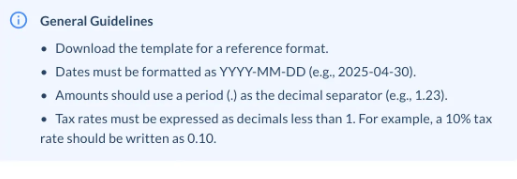
Updated 4 months ago
